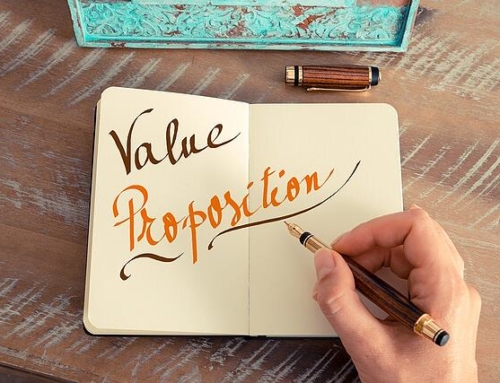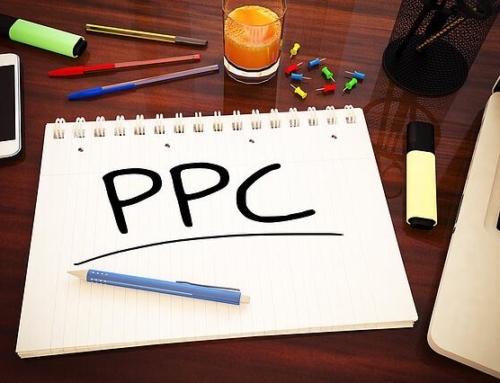How to do SEO for Blog Posts
Google is constantly updating their algorithms, and sometimes it can be confusing trying to determine what actually is important, and what is going to leave you buried a million pages (actually, two or three is enough to leave you dead in the water) in the SERPs. So, what’s past its “best before date,” and what really matters?
SEO tactics do change, and I’m not going to pretend to be able to cover everything. However, these basics should help you to improve the SEO for your blog posts.
Focus on One or Two Long Tail Keywords
If you don’t know by now that “keyword stuffing” is a very bad thing, then heed me now. It applies to long tail keywords as much as it does to individual keywords. So if, say, you’re selling clothing for plus-size women, and your website is ClothingforPlusSizeWomen.com (I actually checked this out before writing this article, and there is no such site), a very bad blog post would be something like this: “I am a plus-size woman, and it is very hard to find clothing for plus-size women. Plus-size women do not enjoy the fashion options of women who are not plus-size women. If you want clothing for plus-size women, you will have to find a website that offers clothing for plus-size women” … and so on. I really don’t have to tell you that this is unabashed keyword stuffing, and Google will penalize you for it and drop you to the very bottom of the SERPS.
SEO is not about including as many keywords as you possibly can. Google knows you’re stuffing, and they’ll punish you. What you want to do is focus on just a couple of keywords or phrases in each post. Often, long tail keywords make this easier – you actually bring in more traffic this way.
Watch Where You Use Your Keywords
There are basically four areas where you should be using keywords – in your headline, headers, body, URL, and also in a meta description. Your headline will be the first place where the search engines (and your potential customers) will look for keywords, so you really need to have a keyword in the headline. Make sure to use it in the first 65 characters because, at that point, Google is going to stop looking. If you feel you really have a lot to say, then do it in the beginning so that people might feel motivated to click on your URL and read more.
Now, try to include your keyword naturally throughout the body of your post, and in the sub-heads. Again, don’t stuff. You want the reader (and Google) to believe that you’re just writing away, and if a keyword happens to pop up, well, that’s just normal. Basically, sit down and write the way you would talk – you’re trying to be helpful here, right? So write about what matters to the people who are reading our blog, and don’t even think about how many times you can insert a keyword. If you do this, and then you go back and do a keyword search on your blog, you will probably find that your important keywords have just naturally happened anyway.
Remember Your URL
Keep in mind that Google is also going to look at your URL to determine the content of your post. Remember that every post has its own URL, so make sure it’s unique, and include a keyword or two in it.
Your Meta Description
A meta description should be no shorter than 135 words, and no longer than 156 words. It contains the information that Google, and your readers, need to know in order to identify what your post is about. Make sure it’s engaging – it should not be just the first chunk of words in your blog post. It should say something about the content that is to follow, and it should contain keywords but not be overwhelmed by them.
Internal and External Links
Include links to other blogs that are relevant to the topic you are writing about. For example, here’s one we wrote about creating a b2b blog marketing strategy. Not only is this good for SEO, but it will keep people engaged. Assuming you are using CTA’s (calls-to-action) on your blog posts, you’ll also get them interacting with other offers which may entice them to opt-in and get on your email list.
External links, especially pointing to authority sites, is a good SEO practice as well. An authority site is just that, a site that Google considers to be powerful and influential. For example, linking to a related article on a site such as Forbes would be better than some unknown business blog.
Don’t Expect Immediate Results
The final word on this topic is, don’t think that your blog posts are automatically going to rank high in the SERPs. It takes time. But if you blog often, and you write naturally, and don’t stuff your keywords, you will create content that is reader-friendly. Pay attention to the suggestions outlined above, but primarily, write naturally, and the keywords will likely look after themselves.